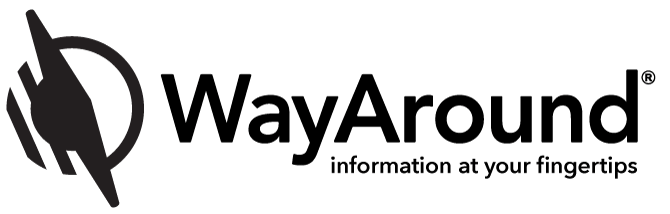How to Get Started
To get started, you’ll need to download the WayAround app from the BlindShell Classic 2 App Catalog. Then login to the WayAround app or create an account using your email address and a password.
Make sure your BlindShell Classic 2 has the latest software updates installed. Doing so can help app compatibility, and the new Bluetooth keyboard support will allow for faster email and password entry.
Write a WayTag with the BlindShell Classic 2
It’s easy to add information to your WayTag with the BlindShell Classic 2! Follow these steps:
- Attach a WayTag to the item you want to label.
- Choose the Create button at the bottom of the mobile app. Add a description - it can be as short or as long as you want.
- Select the Write button. Touch the back-center of the BlindShell Classic 2 to the WayTag. This is the area of the phone that you will tap to the WayTag to read or write information.
Note: WayAround runs on the BlindShell Classic 2 and will not work on older BlindShell devices.