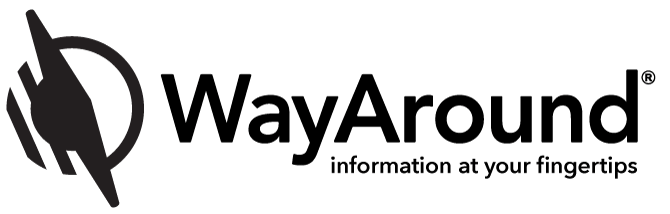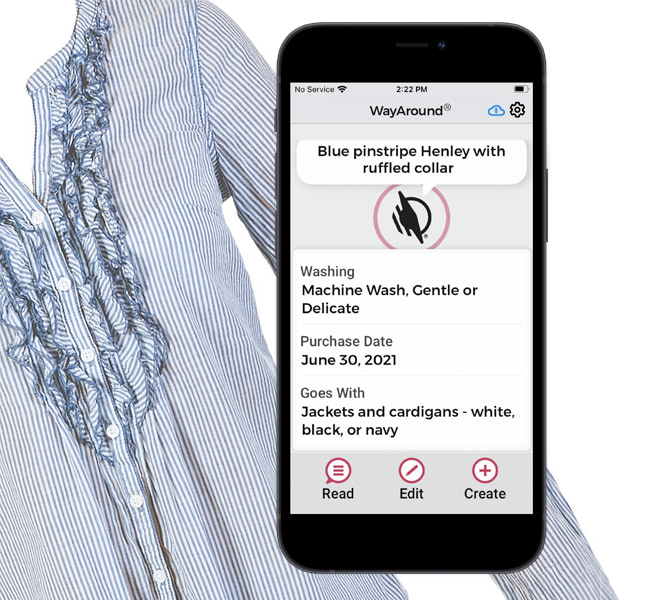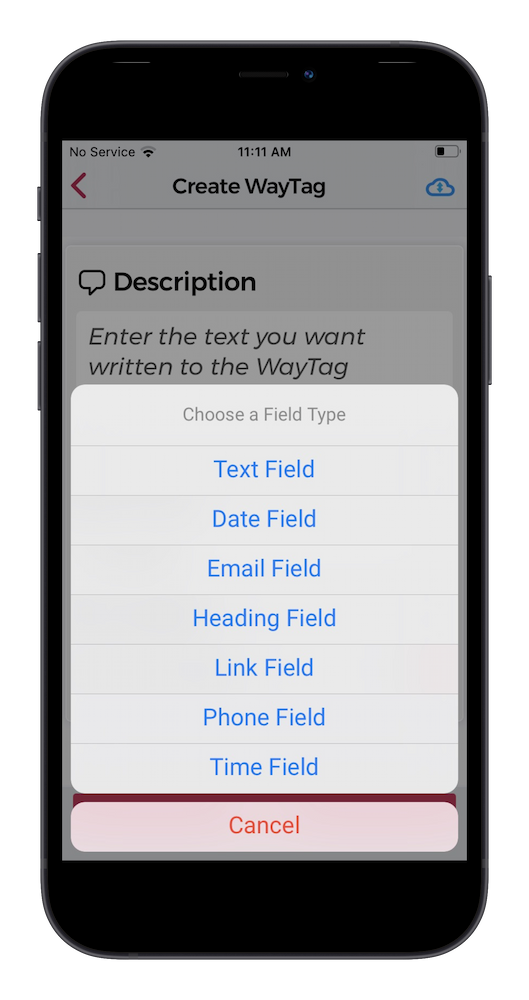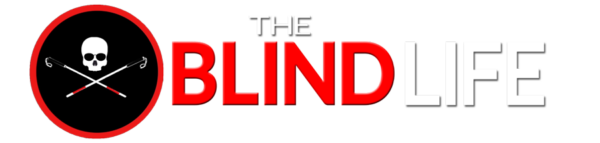You don’t have to settle for just knowing what something is. You can add any detail you might want to know some of the time, but not every single time you scan a tag.
Here’s how it works: Your screen reader will automatically read the description after you scan a WayTag. Anytime you want to hear a detail, just swipe right to hear it. That way you only hear the details when you want. It’s so much more efficient than listening through a long audio recording.
Use Detail Types (or categories) to quickly add common information like washing instructions, cooking directions, or expiration dates. Or add a custom detail to enter anything you want. You can even include clickable URLs, phone numbers, and email addresses. If you want to add or change something, edit your WayTags as many times as you want.
Details let you keep track of all your important information. So you can spend less time figuring out what things are, and more time getting things done.