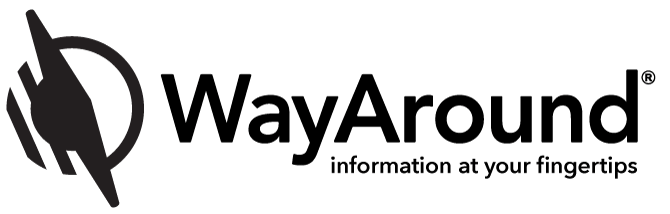iPhone accessibility issues
Return to Accessibility
- This topic has 1 reply, 2 voices, and was last updated 2 years, 6 months ago by .
-
I am having a trouble creating labels with the latest update.
; January 24, 2022 at 12:12 pm
When I try to select a detail field, the app wouldn’t let me go to the next step after I hit the done button.
Also, the app would always go to selection list buttons automatically, without me double-tapping the popup button. This prevents me from skipping the detail fields which I don’t necessarily need to enter.
Interestingly, these problems persist only on iPhones, not on iPads.
I tried turning VO on and off multiple times, restarted iPhone, and even reinstalled the app several times. Has anybody experienced these issues? Is there any solution or work around for these problems?
Viewing 1 replies (of 1 total)
Viewing 1 replies (of 1 total)
You must be logged in to reply to this topic.
You must be logged in to reply to this topic.