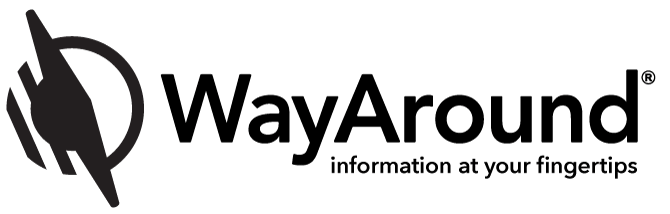VoiceOver bug on iOS 14
- This topic has 0 replies, 1 voice, and was last updated 3 years, 9 months ago by .
-
Some users are experiencing a VoiceOver bug where WayAround only reads the first word or syllable of the description. This happens on newer iPhones running iOS 14. Until Apple resolves this issue, we have a workaround to quickly fix the problem: simply turn VoiceOver off and back on.
In case you’re not familiar with how to toggle VoiceOver off and on quickly, you can:
1. Go to Settings/Accessibility/Accessibility Shortcuts.
2. Make sure VoiceOver is selected.
3. You can now triple click the side button to toggle VoiceOver off and back on.You can also ask Siri to turn VoiceOver off and then ask her to turn VoiceOver on.
Apple acknowledges that VoiceOver creates the issue. That means they will probably fix it. Until it is resolved, when you experience this issue please turn VoiceOver off and back on.
There are a few other instances that this bug affects WayAround operation. If you are experiencing any issue where the focus of VoiceOver is not going to the correct location, toggle VoiceOver off and back on to see if it corrects the issue. If it does, please notify us of the issue so we can communicate that to others.
; January 4, 2021 at 12:07 pm
You must be logged in to reply to this topic.
You must be logged in to reply to this topic.