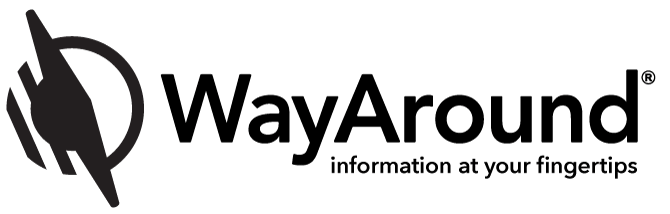Good observation! This is not a defect, but a difference in how the NFC reader works in iOS and Android. In iOS, the NFC reader must be activated in order to read a tag. The Read Button activates the phone’s NFC reader for a one-time scan. In Android, the NFC reader is always ready to go, so you don’t have to press a button before you scan. Just scan the tag with your phone anytime. With an Android device, you will be able to scan faster with fewer interactions with the app itself. On a related note, using the WayLink with an Apple device will also make the read button disappear and allow for faster, continuous scanning.
;
December 12, 2018 at 11:12 am