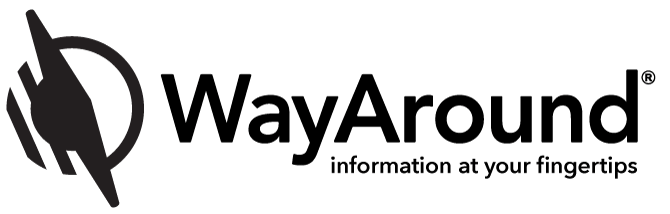New Release: WayAround 3.1.0
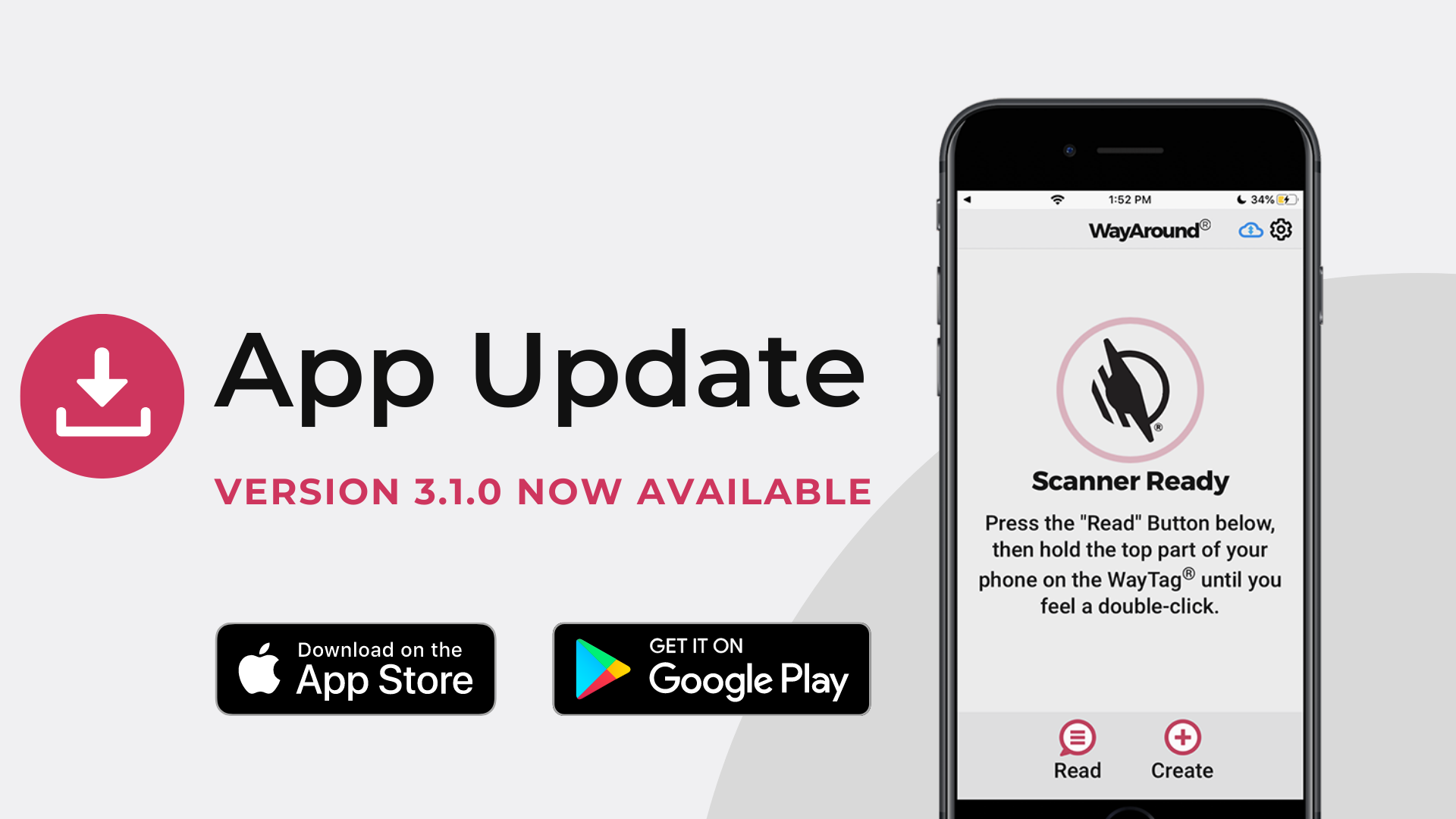
A new release of WayAround, version 3.1.0, is now available for both iOS and Android. This app update has a number of fixes and improvements. The newest version also has a couple of new features that we are pretty excited about!
App Update Overview
Here’s the overview of what’s included in the newest WayAround app release. Keep reading for more information about each feature.
New Features
- Users can now log in and out of multiple accounts.
- WayCloud Sync Status Indicator added to the app header bar alerting the user if their data is not being synced to WayCloud.
Fixes and Improvements
- Numerous messages and labels were updated for clarity, helpfulness, and consistency.
- WayAround Accessibility Standards were applied more consistently throughout the app.
- Addressed issues reported by users that could cause data loss or require restarting the app to correct the issue.
- Administrator access for public tags is more consistent and reliable for admin accounts.
New Feature: Log In and Log Out of Multiple Accounts
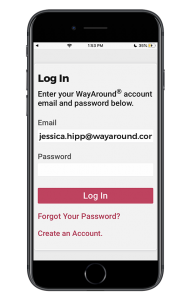 With the 3.1.0 release, you can log out and log in to a different account. This feature has been highly requested, especially by trainers, teachers, and anyone who supports multiple people with vision loss.
With the 3.1.0 release, you can log out and log in to a different account. This feature has been highly requested, especially by trainers, teachers, and anyone who supports multiple people with vision loss.
When you log out of WayAround, the app remembers the email address of the account you were just using. In the past, you were not able to change the email address. Now, you can delete the email address and enter an email address for another account. You will also need to enter a password.
Remember that the information on WayTags is account-based. This means that you need to be logged in to the account that created the information on the WayTag in order to read it. For most people, we recommend using only one account. There are no limits on how many devices may be logged into a single account.
New Feature: WayCloud Sync Status Indicator
Once you are logged in to the WayAround app, you will see a new icon in the header that verifies whether your phone is syncing your WayAround information with the cloud. ![]() Most often, you will see a blue cloud with a double arrow pointing up and down. The blue cloud means that sync is working. Screen readers will say, “WayCloud connected. Image.”
Most often, you will see a blue cloud with a double arrow pointing up and down. The blue cloud means that sync is working. Screen readers will say, “WayCloud connected. Image.”
If your device becomes disconnected from the internet (either WiFi or cellular data) or syncing is not working, the image will change to a gray cloud with a line through it. The app will also speak aloud, “WayCloud disconnected.” The audio cue is for everyone, not just people who have screen readers turned on. The good news is that you can still use WayAround even if you’re not connected to the internet. The next time you are connected to the internet, all of your data will be backed up to the WayCloud.
This icon is there for verification, and as long as you’re connected to the internet, you don’t need to do anything to sync your data. By the way, we should mention that the cloud we’re referencing is WayAround’s own cloud-based backup system. Your WayAround information does not touch the iCloud or Google Cloud.
There’s a lot happening behind the scenes to make WayAround work seamlessly across all your devices. The new WayCloud Sync Status Indicator lets you know that everything is happening just as it should.
Fixes and Improvements
We really appreciate when users let us know about bugs they find, and this new app version fixes several user-reported errors.
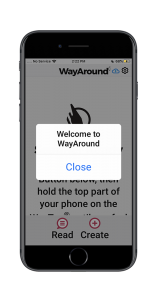 First, we’ve updated and clarified pop-up messages to be more specific and helpful. We have also made some tweaks to how the app works with some low vision accessibility features. Notably, we’ve ensured that text is not cut off if you use a large font size.
First, we’ve updated and clarified pop-up messages to be more specific and helpful. We have also made some tweaks to how the app works with some low vision accessibility features. Notably, we’ve ensured that text is not cut off if you use a large font size.
We’ve also fixed some bugs experienced by account administrators of WayAround for Public Spaces. Administrators have the option to write information to their own own personal WayAround account or to make the information public, so that anyone with a WayAround account can read it. Only administrators can write public information.
We hope you enjoy the new version. If you have ideas or find anything that’s not working quite right, please let us know by emailing connect@wayaround.com. And if you’re having a great experience, please give us a 5-star rating on the Apple App Store or the Google Play Store.
Subscribe today for more WayAround tips and tricks!
Want to get tips, tricks, and news from WayAround delivered directly to your inbox? Subscribe today to get the latest! We will never spam you, and you can unsubscribe at any time.