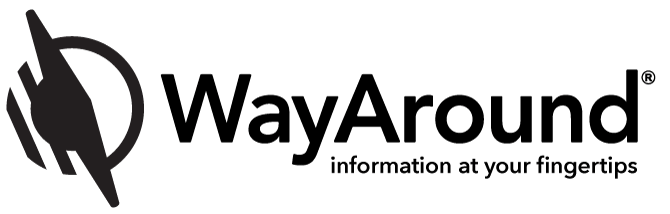One User's Story of Switching From PenFriend to WayAround
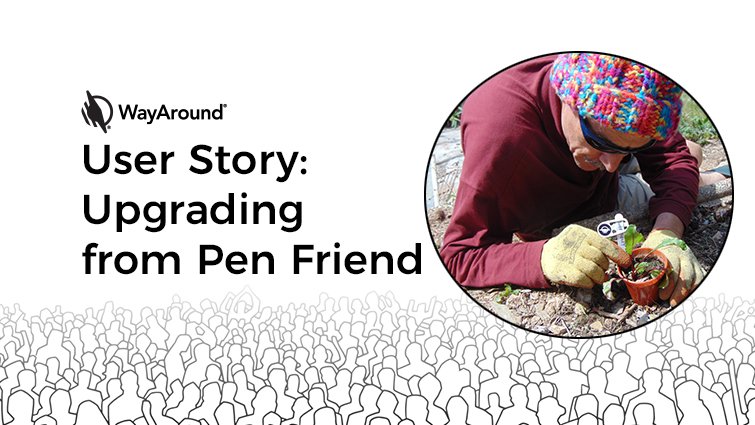
Here at Bryan’s Quest, we are thrilled beyond description, audio or otherwise, about being chosen as a UK distributer for WayAround.
 As a blind person, I rely on accessible labelling solutions to get me through the day, both at work and at home. At the end of last year I went to get my Pen Friend label reader from my backpack, but was distraught to find that it was missing. I frantically searched the bag, the room, my home and even retraced my steps over the past couple of days — but all to no avail.
As a blind person, I rely on accessible labelling solutions to get me through the day, both at work and at home. At the end of last year I went to get my Pen Friend label reader from my backpack, but was distraught to find that it was missing. I frantically searched the bag, the room, my home and even retraced my steps over the past couple of days — but all to no avail.
A New Way of Labeling
My Pen Friend was not new. It had given me valuable service for over three years and consequently, I had many items labelled with readable stickers.
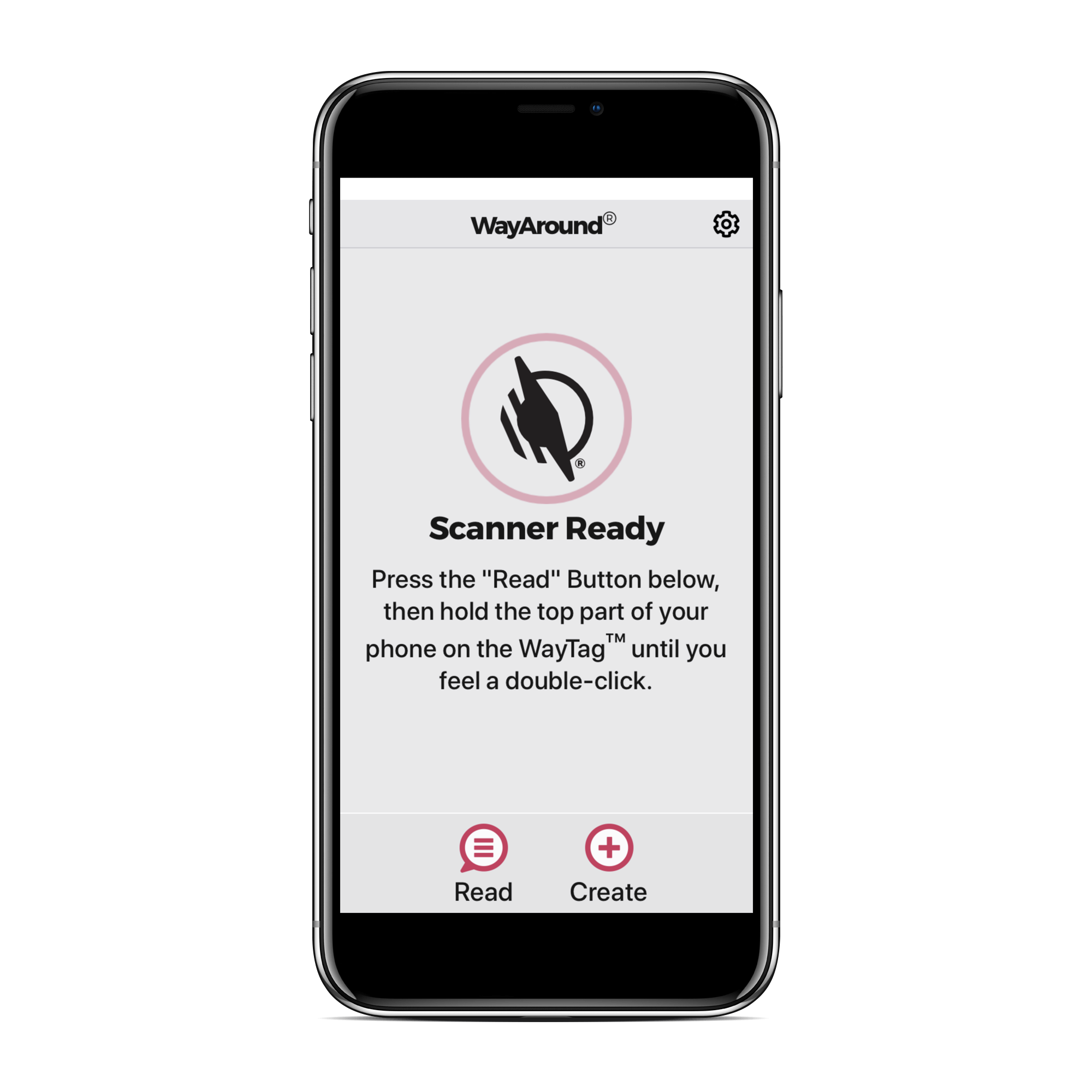 A few weeks later I was about to buy a new Pen Friend. Then, I noticed people in America talking about WayTags and the fact that these tags presented a new way of labeling. I checked out the WayAround website and was delighted to find that with their app, my smart phone could become a label writer and label reader. Even more amazingly, this innovative labelling method allowed me two ways to input information: I could enter text or use voice dictation to create labels. This has several advantages, just one being that I can write labels without having to draw attention to myself. I’ve always felt a bit ‘uncomfortable’ speaking out loudly and clearly in to an audio device, when all I want to do is to label something without curious strangers around me wondering what I’m doing.
A few weeks later I was about to buy a new Pen Friend. Then, I noticed people in America talking about WayTags and the fact that these tags presented a new way of labeling. I checked out the WayAround website and was delighted to find that with their app, my smart phone could become a label writer and label reader. Even more amazingly, this innovative labelling method allowed me two ways to input information: I could enter text or use voice dictation to create labels. This has several advantages, just one being that I can write labels without having to draw attention to myself. I’ve always felt a bit ‘uncomfortable’ speaking out loudly and clearly in to an audio device, when all I want to do is to label something without curious strangers around me wondering what I’m doing.
There’s also the privacy issue to bear in mind. Sometimes, I want my label content to be private, so it’s great that I can silently type my label content using my usual on-screen keyboard. Privacy is further enhanced by the fact that all label content is saved to my personal WayAround account, so it is not possible for anyone else to use their phone to read my tags.
Another nice feature is that I can read back my labels one character or one word at a time—this enables me to learn the spellings of tricky words.
Before I could be sure of exactly how good this new system would be for me, there were a couple of hurdles to overcome. First, I had to have a phone that could use NFC (Near Field Communication). I had not heard of NFC before and I was pessimistic about the chances that my low spec Vodafone Smart 7 on Android 6 would have such a sophisticated feature as NFC. My worries were misplaced, because when I did a search for ‘NFC’ in settings I found that I could enable Near Field Communication in an instant.
The second challenge took longer to solve. WayTags, the small labels that you attach to items you want to label, were only available in the USA.
Introducing Bryan’s Quest, UK Distributor of WayAround
To cut a long story short, a few months after losing my Pen Friend, I am now part of an organisation called Bryan’s Quest, which is dedicated to improving access to information. So, it was a natural fit for Bryan’s Quest to offer the WayAround product range through its new online shop.
 Incidentally, the very first thing I labelled with a WayTag was a packet of seeds. I typed in the exact name of the broad bean seeds then voice dictated the date and position I had planted them, then I created the labelled tag and simply slid the WayTag in to the packet with the remaining seeds, and sealed it up ready to be opened in a month or so for the second sowing. When I sow the rest of the seeds I will update the tag.
Incidentally, the very first thing I labelled with a WayTag was a packet of seeds. I typed in the exact name of the broad bean seeds then voice dictated the date and position I had planted them, then I created the labelled tag and simply slid the WayTag in to the packet with the remaining seeds, and sealed it up ready to be opened in a month or so for the second sowing. When I sow the rest of the seeds I will update the tag.
Easy as that.
This is a guest blog post from Bryan of Bryan’s Quest. Learn more about Bryan’s mission on YouTube and follow on Twitter @BryansQuest
Subscribe today for more WayAround tips and tricks!
Want to get tips, tricks, and news from WayAround delivered directly to your inbox? Subscribe today to get the latest! We will never spam you, and you can unsubscribe at any time.