Use Your Braille Display to Label Your Things

In celebration of Louis Braille’s birthday this month, we thought it would be enlightening to explore using Braille with labeling solutions like WayAround. There are two good options for how to use Braille as a labeling solution: traditional Braille labels or a Braille display.
Traditional Braille Labels – Advantages & Limitations
Traditional Braille labels are created using labeling tape and a special Braille labeler. It’s great for items you want to label quickly and don’t need a lot of details to properly identify or use. One of the biggest drawbacks with traditional Braille labels is real estate: you simply can’t fit very much information on a Braille label.
For example, a Braille label that says “Herbs De Provence” won’t fit around a spice bottle. On a package of muffin mix, you can’t affix Braille directions, including measurements & ingredients.
Some people get around the space issue by using contracted Braille. However, it can be challenging to remember lesser-used combinations, like the two-character color code for uncommon colors when you have sewn metal color identification tags into all your clothing.
A physical Braille label isn’t always sufficient. You can probably think of times when you just couldn’t make a Braille label work for you. If you’re a fan of the traditional Braille label, you can ALSO use a WayTag to add extra information. In the case of the muffin mix, you could label the mix with a Braille label and use a WayTag to describe measurements and ingredients. You get the quick, tactile experience of the Braille label while also being able to easily access more detailed information with a WayTag. It’s the best of both worlds!
Using WayAround with a Braille Display
A Braille display (or refreshable Braille display) is a peripheral electronic device that displays Braille characters based on digital text, allowing you to read webpages, accessible electronic documents, and more in Braille. It displays Braille characters using pins that move up and down in each of the Braille cells. Using a Braille display with your smartphone or tablet allows you to reap the benefits of digital information while also using Braille.
As you probably guessed, you can use a Braille display to read WayTags. Whether you tag your things with a sticker, button, clip, or magnet, a Braille display connected to your smartphone creates a Braille label with unlimited possibilities. Once you read a WayTag, the text of that tag is displayed in braille from the WayAround app. You can easily move through the details on the screen one line at a time using the keys on the Braille device or standard gestures on your smartphone.
When you use a Braille display with your smartphone, you get to choose how you want the Braille to be displayed:
- uncontracted, where each Braille cell represents one letter, number, or symbol, or
- contracted, where one Braille character can represent an entire word or a prefix or suffix, thereby shortening the length of words and sentences.
Another benefit of a braille display is privacy. Information from a WayTag displayed on your Braille device without speech-enabled on your phone will allow you to be discreet.
Entering Information Using Braille
You can also use your Braille display to input information when you create or update a WayTag. Doing so is often more efficient than dictating or using the onscreen keyboard.
A Bluetooth Braille keyboard, such as the Orbit Writer, is not a Braille display, but it will enable you to input text into the WayAround app using Perkins-style keys. It is rechargeable and smaller than a chocolate bar, making it amazingly easy to carry with you. Plus, it costs less than $100.
Braille Displays for People with Neuropathy or Deafblindness
If it is too difficult to read paper Braille due to peripheral neuropathy or damage to your fingertips, a Braille display may give you the ability to read Braille. The pins that raise and lower to create the Braille characters are more distinct than paper Braille dots, making a Braille display a good option to continue reading Braille.
For people who are deafblind, a refreshable Braille display is the best way to access information. When it comes to labeling, talking labels do not work for someone with both vision and hearing loss. WayAround can be the ideal solution for labeling and organizing information by using a smartphone coupled with a refreshable Braille display. In fact, some deafblind users of WayAround have used hundreds of WayTags to label items around their homes, allowing them to stay independent in their homes.
Refreshable Braille Displays for Braille Learners
When you are learning Braille, it is important to practice reading as often as possible. Reading WayAround tags you have already created by adding a Braille display to your array of access technology is an excellent way to read more Braille.
It’s never too late to learn to read Braille, especially when you are motivated to use Braille for a specific purpose like labeling and accessing information about items in your home or office. Hadley has some terrific resources for learning Braille.
Where to Get a Braille Display
You may think purchasing a Braille display is out of your reach since it costs several hundred to several thousand dollars. In the United States, there’s a great resource: The National Library Service Talking Book Program offers 20 cell Braille eReaders to patrons. Currently, the Braille eReaders offered through NLS only connect to iPhones. They are loaned at no charge for as long as you need them, but there may be a waiting list in your state.
Accessing information from a WayAround tag using a Braille display makes referring to complex data a breeze. Creating tags for your appliances, such as a dishwasher, hot water heater, or refrigerator with vital information like the manufacturer, model name and serial number, along with the phone number to call for repair, makes it much easier to access and relay vital information when it is available in Braille. Editing that tag with the details of the repair also makes warranty work and the history of problems immediately accessible to you.
Using refreshable Braille technology with WayAround supports the efficient use of your time when creating or editing tags using Braille input and private, silent access to your tags when you use Braille output. You can see there are many compelling reasons to use Braille and WayAround together. We would like to hear why Braille is important to you when you label your world. Leave us a comment, and happy tagging!
Subscribe today for more WayAround tips and tricks!
Want to get tips, tricks, and news from WayAround delivered directly to your inbox? Subscribe today to get the latest! We will never spam you, and you can unsubscribe at any time.
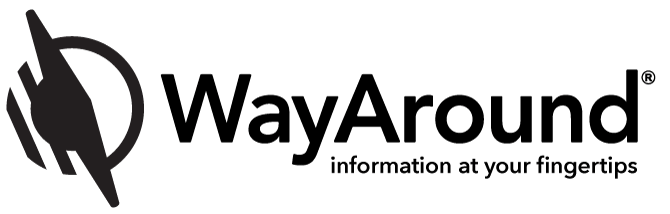



I am strictly a home user and previously used braille for labeling my wife’s prescriptions; however, I ran into problems with the labeling tape as it simply eventually didn’t stick to the bottles so these waytags are a God-sent for me. Since they are text, my labels can contain much more specific information and I can attach the round tags to the lids of the prescription bottles. When information such as remaining refills change, I need only to edit the label.